
Choose from thousands of concerts, performances, and documentaries in these two collections from Stingray. Classica offers classical music concerts, operas, ballets, and documentaries, while Qello Concerts showcases thousands of concert films and documentaries by popular artists in many genres. Both services are available in the Libby app and can be found in the Libby Extras section of the app.
Classica | Qello Concerts | Instructions
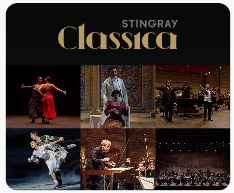 Watch beautiful classical music, operas, and ballets from around the world, anywhere, anytime. Delight in masterful performances on your favorite devices.
Watch beautiful classical music, operas, and ballets from around the world, anywhere, anytime. Delight in masterful performances on your favorite devices.
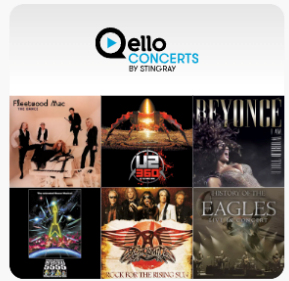 Stream the world's largest collection of on-demand full-length music performances, concert films, and music documentaries. Qello Concerts transforms your connected devices into the ultimate live music concert film experience. Give your favorite headliners a standing ovation from the best seat in the house anywhere, anytime!
Stream the world's largest collection of on-demand full-length music performances, concert films, and music documentaries. Qello Concerts transforms your connected devices into the ultimate live music concert film experience. Give your favorite headliners a standing ovation from the best seat in the house anywhere, anytime!
Classica and Qello can both be found in the Extras section of Libby. If you already use Libby for eBooks, audiobooks, Craftsy, Kanopy, or Universal Class, you're ready to start. Don't have Libby yet? Instructions for setting up an account and downloading the app or accessing the website can be found here.
Open up the Libby app or website (https://libbyapp.com/). Log in if necessary. If you have items checked out the app will open up automatically to your checkouts. Click on the house icon at the bottom of the page to go to the South Jersey Audiobook and eBook Center Home.
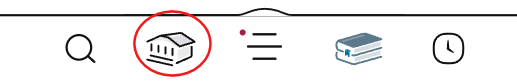
Scroll down the page past Magazines and Guides to Extras.
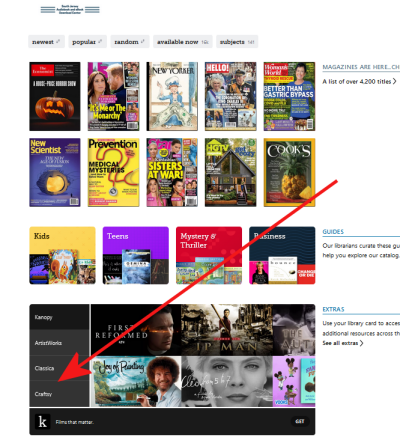
All the Libby Extras are listed in the menu on the left side. You may need to scroll down to see Qello Concerts! Click on the name of the service you want. On the next page click on the "Get" button.
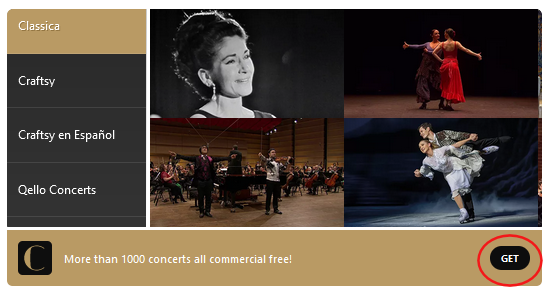
Checking out Classica or Qello Concerts will give you access to all the performances for 7 days. Click on the button "Get a 7-Day Pass."
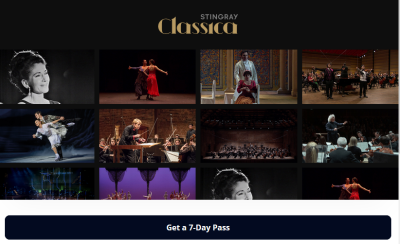
You will get the message that you are going to Classica or Qello Concerts and leaving Libby. Click on "Continue to Classica" (or "Continue to Qello Concerts.")
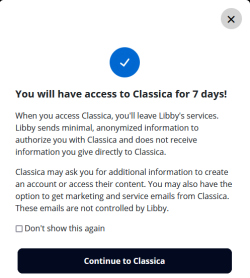
Browse through the collection and click on a performance to play it. You can also search by clicking the magnifying glass icon on the left side. Many performances will let you choose individual tracks or the complete performance.
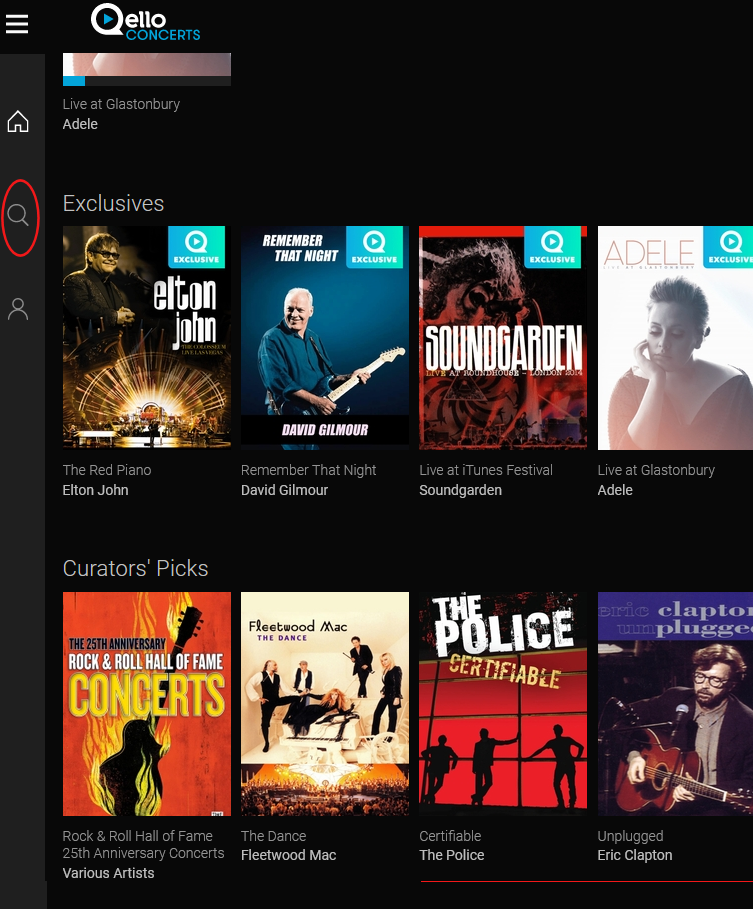
If you return to Qello Concerts or Classica during the 7 days using the same browser it may remember you so that you do not need to log in. If you are not remembered go back to the Libby App Extras and click on the service and the "Get" button again . It will automatically open and remember what you were watching.
When the 7 days are finished you can go back and check out the service for another 7 days.